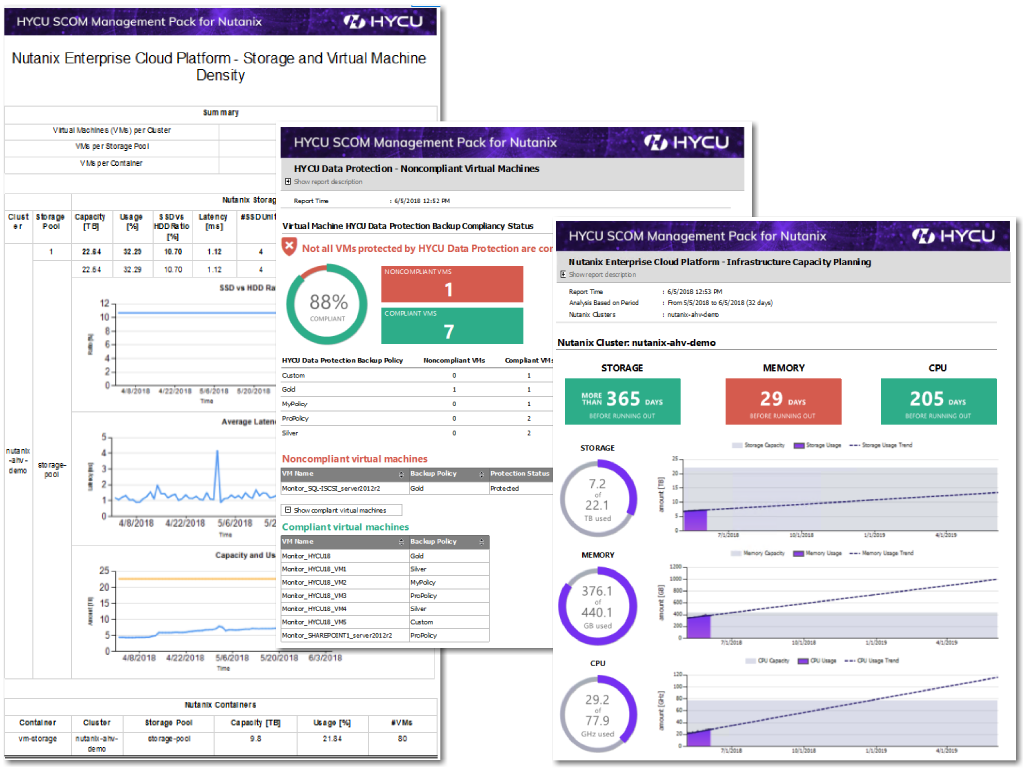HYCU Management Pack for Nutanix (Nutanix Management Pack) is an availability and performance management solution that extends end-to-end service monitoring capabilities of SCOM to include Nutanix infrastructure. Nutanix Management Pack enables IT teams to monitor Nutanix hyperconverged infrastructure with SCOM. It provides an extensive set of features needed by IT for health, availability, infrastructure, and application performance monitoring:
The Only Simple, Complete Nutanix Monitoring on SCOM
With Nutanix Management Pack you can:
- Monitor disk health and performance
Disk health and performance may not impact the VMs due to the replication and redundancy, but you need visibility to make sure the device is at its full capability. You can continually monitor disk health and performance by referencing the hardware topology view which shows a complete overview of Nutanix storage, current status, and any alerts.
- Assure high availability of business-critical applications
Monitoring of replication for protection domain is the key to the service high availability. Having an up-to-date replica of the protection domain will maintain optimal service and reference any alerts that occur in relation to it. You can quickly identify any of the replication issues and proactively remediate by acting on alerts containing resolution steps.
- Detect business-critical applications running on Nutanix infrastructure
Knowing which business critical applications are running within Nutanix cluster helps you understand the roles of each virtual machine and resources consumed. You can quickly identify application environments running on Nutanix and related virtual machines with their roles in the application dashboard, which groups related virtual machines together.
- Monitor virtual machines
Nutanix infrastructure relies on the CVM (Nutanix Controller VM), which makes monitoring of CVM status vital to the flow of key resources to Nutanix clusters. You can immediately identify CVM status which contains detailed information about the health, alerts, and possible resolution steps which keep your Nutanix environment at maximum resources.
- Monitor hardware components
By monitoring statuses of hardware sensors, for example, fan rotation speed sensor, CPU temperature sensor, and power supply voltage sensor, you can quickly notice conditions that might eventually cause a system halt and reduce availability at inconvenient times. Reacting to such alerts in time can help you prevent such unplanned occurrences.
Nutanix Management Pack fully integrates topology, health, and performance data into SCOM Operations console.
From a technical perspective
HYCU Management Pack (MP) for Nutanix is installed on SCOM server and uses a sophisticated Data Collector installed on a SCOM Resource Pool. Data Collector connects to one or more Nutanix Enterprise Clouds using Nutanix REST API to optimize SCOM consumption of Nutanix data and enables Application Awareness.
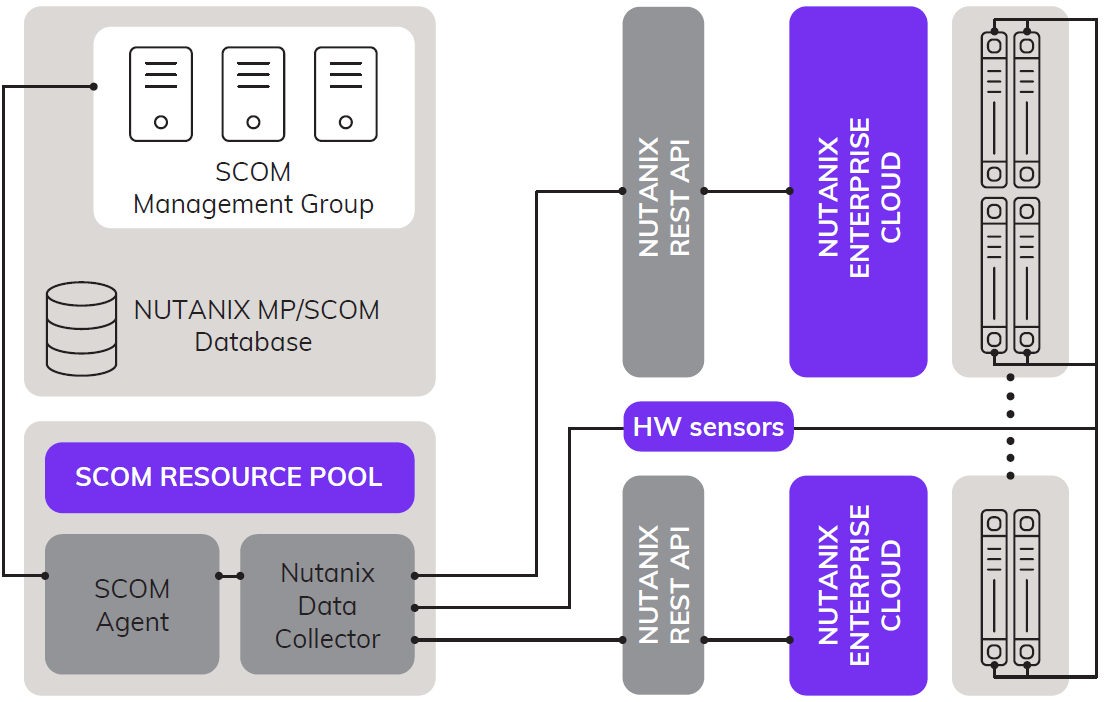
Nutanix Monitoring Takes You Beyond VMs, to Critical Applications
Automatically detect VMs hosting each application
No more manual digging through thousands of VMs to identify where a slow or crashed application is hosted. HYCU SCOM MP for Nutanix pinpoints exactly which VMs are hosting which workloads. Our patented-pending Application-AwarenessSM technology, the first to correlate applications and infrastructure, helps you avoid issues and speeds Mean Time to Repair (MTTR).
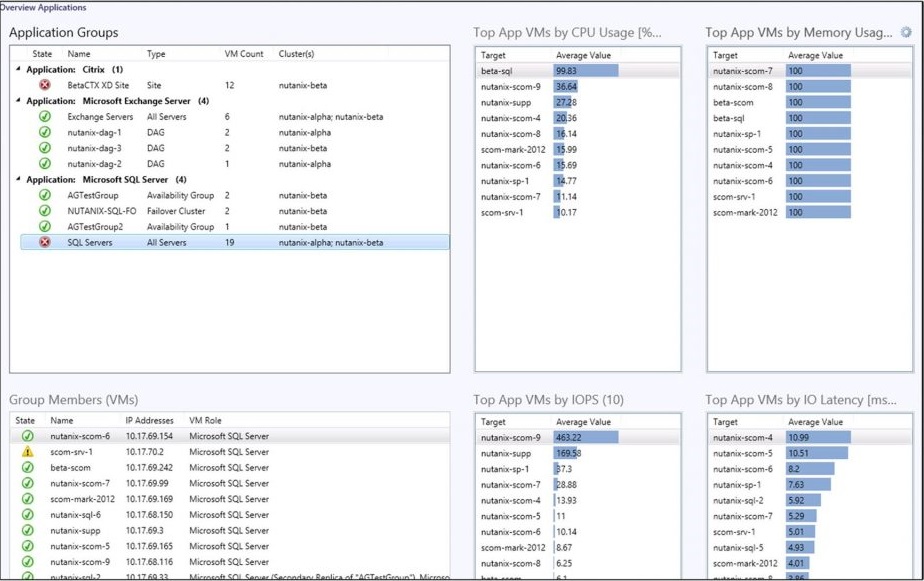
Real-time, end-to-end monitoring
You can’t optimize performance and meet SLAs if you have only partial insights into the resources affecting your applications. HYCU SCOM MP for Nutanix provides a complete picture of Nutanix Enterprise Cloud’s health, availability and performance by monitoring everything from Nutanix clusters, blocks, hosts and disks, to virtual machines, storage pools, containers and data protection.
- Easily track the status of Controller Virtual Machines, which are vital to the flow of key resources to Nutanix clusters
- Rapidly identify root causes in the event of performance drops or unavailable applications
- Foresee VM resource issues that could hang up applications
- Resize Nutanix, for instance by adding more CPU or storage, to prevent problems
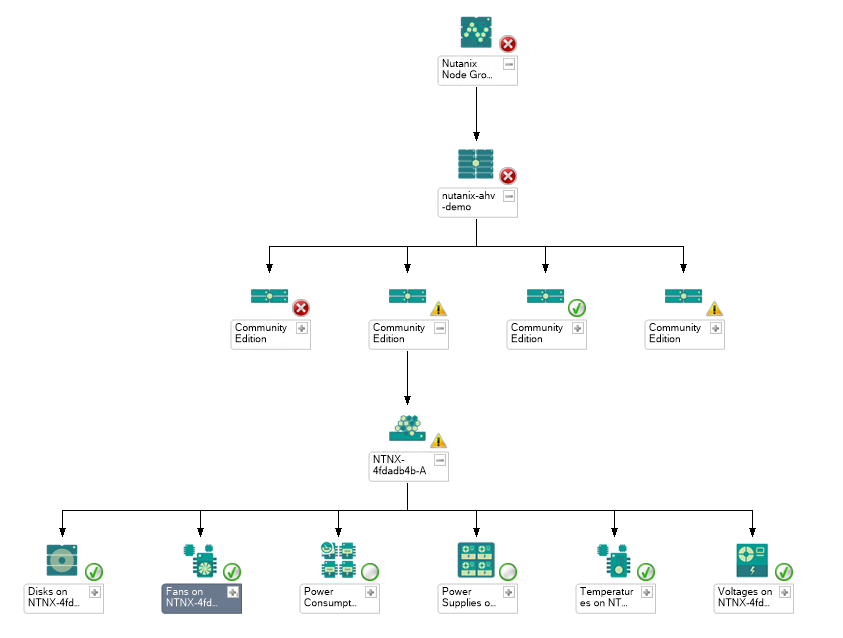
Complete Visibility
Get consolidated, at-a-glance views within SCOM of everything that could affect application performance and availability on Nutanix:
- See an instant health assessment of your entire Nutanix environment, from applications through infrastructure layers, on a single summary screen
- Visualize relations between Nutanix clusters, blocks, hosts, disks, protection domains, remote sites, VMs, storage pools and containers
- Quickly take the right corrective actions by leveraging the MP’s automatic alerts, which monitor more than 250 scenarios and provide resolution steps
- Drill into individual dashboards for details on Nutanix systems, platforms, storage, data protection and VMs status
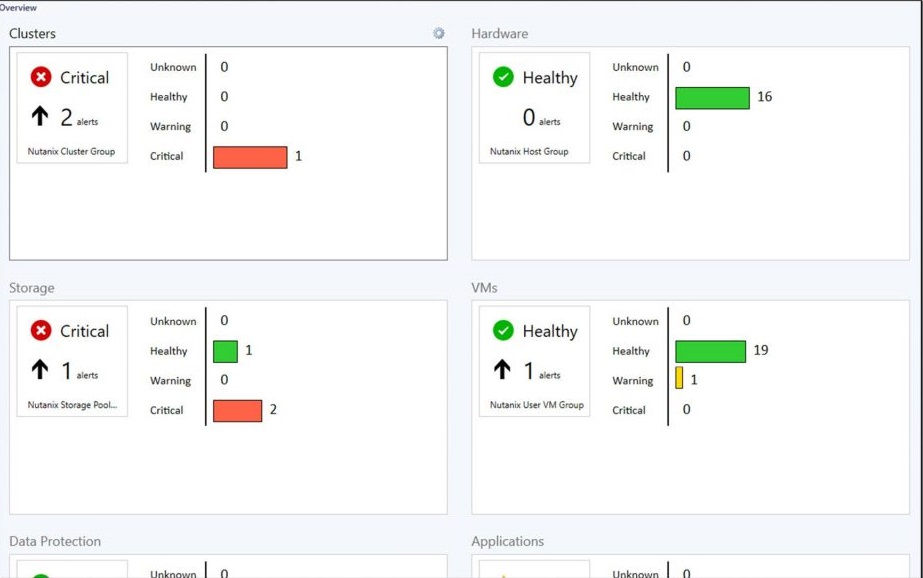
Ready-Made Reports
Easily keep managers and application admins up-to-speed about Nutanix state and performance. Alert buyers about what hardware to purchase, when, so your applications have what they need to keep running.