This is a Management Pack that will discover and monitor IBM MQ / IBM WebSphere MQ servers on Windows.
Read More...
Discovers and monitors:
- MQ Server (Service Running)
- Queue Managers (Status)
- Queues (Status, Queue Depth, Queue Percent Used, IPROCS, OPROCS)
- Listeners (Status, Sessions)
- Channels (Status)
This is loosely based on a previous community MP, but is a complete re-write. Changes include:
- Streamlined class and monitor structure
- Changed all VBScript workflows to PowerShell
- Re-wrote all monitoring workflows to support cookdown.
Discovery is based on the existence of the MQ_Installation1 service (registry).
Queue Managers are then discovered. Once the queue mangers are discovered, we discover the Channels, Listeners, and Queues from there.
Events logged: Discoveries: (7100 – 7104) Monitoring workflows: (17000 – 17004)
This is a good sample MP to demonstrate multi-role applications, relationships, dependency monitors, and multi-instance objects needing cookdown.

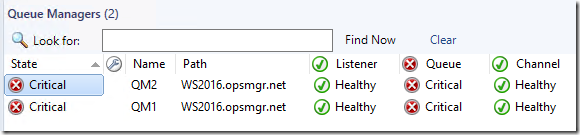

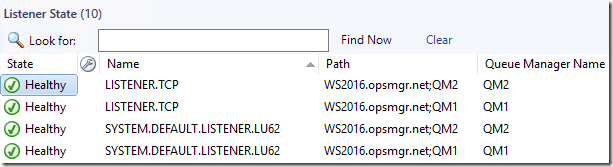
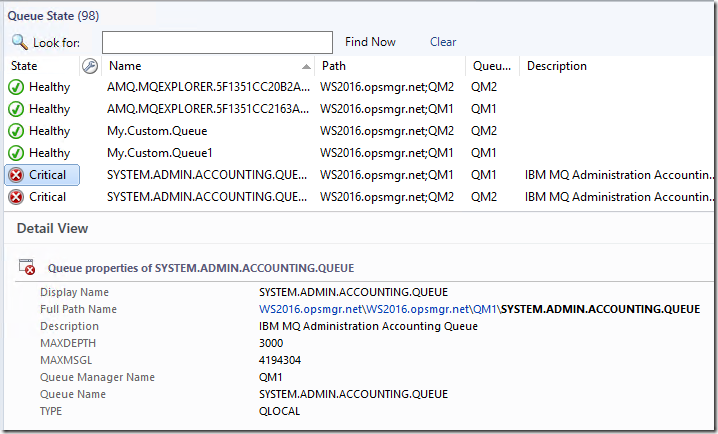

Notes:
- The IBM MQ Server role discovery looks for existence of HKLM\SYSTEM\CurrentControlSet\Services\MQ_Installation1. You might need to change this logic for multiple installations or non-default installations. I welcome feedback here.
- The IPPROCS monitor is disabled by default because it can be noisy for default SYSTEM queues.
- You can disable discovery of all SYSTEM.* queues, by a simple edit in the Queue Discovery script. Change the line with:
- [bool]$DiscoverSystemQueues = $true
- [bool]$DiscoverSystemQueues = $false