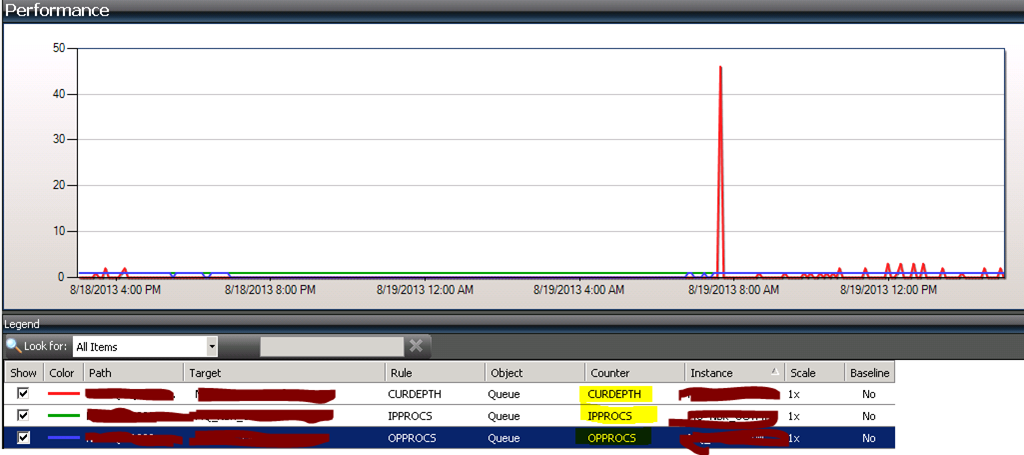IBM MQ Management Pack for SCOM 2007 R2 and SCOM 2012. This Management Pack monitor and measure availability and performance of IBM MQ Components (Queue Managers, Channels, Listeners and Queues) which installed on Windows Operating System Only.
Read More...

Read More to know how this management pack works and download it.
Important Note:
*** This Management Pack does not discover IBM MQ Server automatically. I created one group (IBM MQ – Servers Group), in this group you need to add IBM MQ Servers Windows Computer. This was done because I had issues in discovering Clustered IBM MQ servers so If you have a cluster, add the cluster computer to this group and if its stand alone server then add the server windows computer.
*** Once IBM MQ Server Added to Group (IBM MQ – Servers Group), IBM MQ Component (Queue Managers) will be discovered and monitored
*** Once IBM MQ Server Added to Group (IBM MQ – Servers Group), IBM MQ Component (Channels, Listeners and Queues) will be discovered only with no monitoring (this is because as per our IBM MQ Team they do not recommend to monitor and receive alerts on all IBM MQ Components. only selected ones to be monitored) If you want to monitor IBM MQ components you should add those selected components to below groups:
- Channels –> IBM MQ – Channel Monitoring – Enabled
- Listeners –> IBM MQ – Listener Monitoring – Enabled
- Queues –> IBM MQ – Queue Monitoring – Enabled
Download Management Pack Files and Guide from:
http://rapidshare.com/share/104EE124F1A1EE646F2EB4AC9F243B29
OR
https://drive.google.com/folderview?id=0B-DPkSi6lWEtU1F6REgxN2k1Nlk&usp=sharing
Below snapshots from my lab after importing and adding IBM MQ Windows Server to (IBM MQ – Servers Group) and Add selected IBM MQ Components to related groups for monitoring.
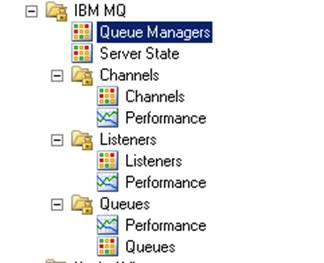
Queue Manager
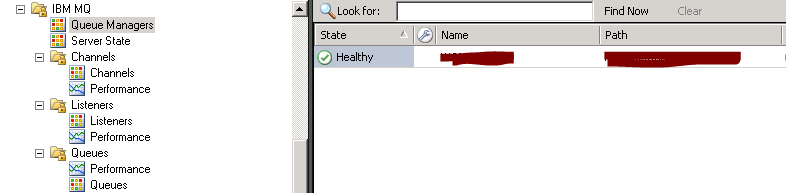
Channels

Listeners:

Queues

Queue Counters: