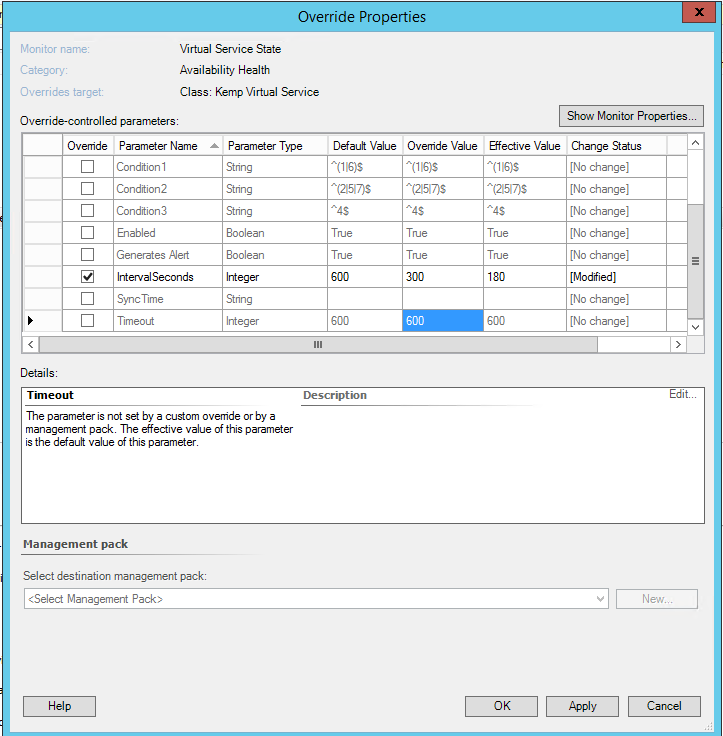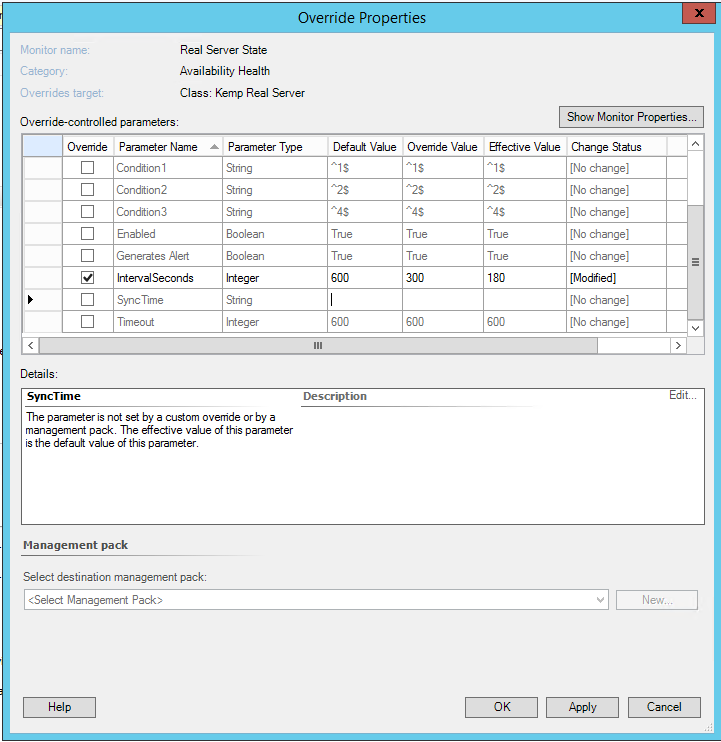A System Center Operations Manager Management Pack for Kemp Loadmaster Load Balancer
Read More...
Features
- The MP monitors Kemp LoadMaster devices trough SNMP v2
- Discover Kemp LoadMaster devices and their main properties
- Discover Kemp LoadMaster Virtual Services and their main properties
- Discover Kemp LoadMaster Real Servers and their main properties
- Monitor State of Virtual Services and raise alerts upon failures
- Monitor State of Real Servers and raise alerts upon failures
- Gather performance data for Virtual Services
- Gather performance data for Real servers
- Knowledge base articles for monitors
- added memory and processor monitoring
- added a new dashboard view
- fixed the discovery process
- included Dashboard for squaredup console http://www.squaredup.com
Beware of the dependencies:
Tested environment:
- Tested with Kemp LoadMaster devices with version 7.1-16 and higher
- Tested with Kemp Virtual LoadMaster devices
- Tested with Kemp LoadMaster clusters
- Tested with SCOM 2012 R2 UR2
Guide to deploy
After importing the Kemp LoadMaster Monitoring MP please create override MP for storing your overrides also:
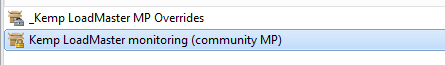
Than you need to discover the Kemp LoadMaster devices with discovery rule in SCOM:
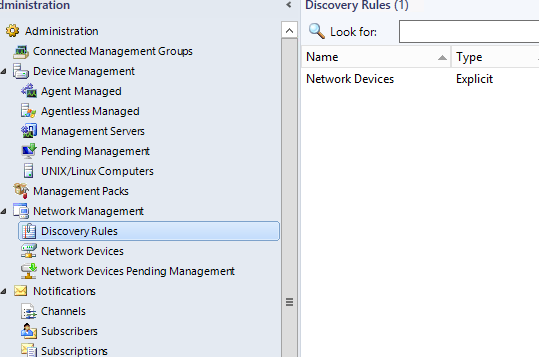
On the Kemp devices you have to configure SNMP and enable 161 and 162 port to SCOM Management Server/s.
If you have passive and active node of Kemp LoadMaster clusters you need to discover them trough the IPs on their management interfaces. Other way would be to discover only the VIP address but you would not be able to monitor individually as devices.
After around 10 minutes you will start seeing you Kemp LoadMaster devices discovered in Kemp views:
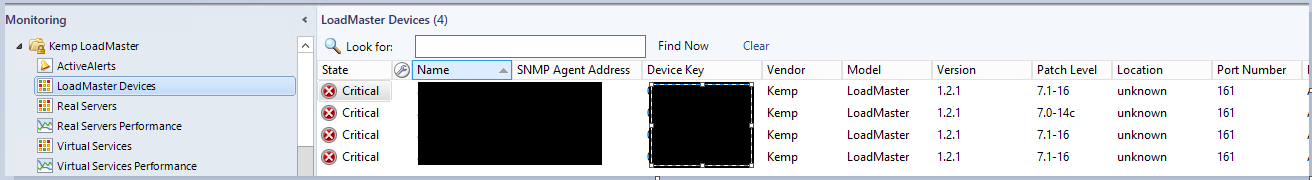
Kemp LoadMaster Virtual Services and Real Servers should also be discovered later:
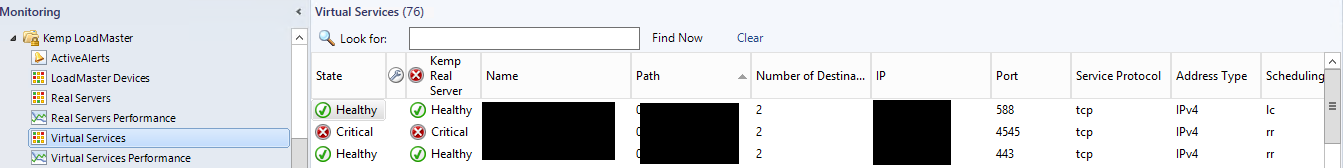
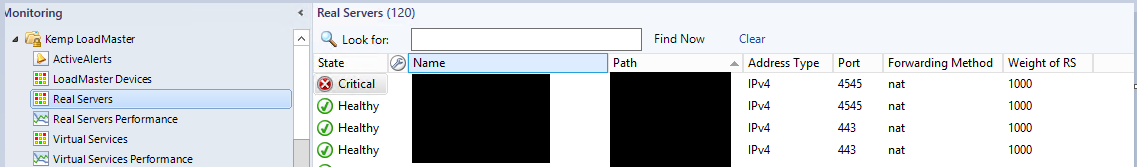
You will also find performance Views and Active Alerts view. The following performance data is being gathered for Real Servers and Virtual Services:
- the total number of connections for Virtual Service
- the total number of incoming packets to Virtual Service
- the total number of outgoing packets from Virtual Service
- the total number of incoming bytes to Virtual Service
- the total number of outgoing bytes from Virtual Service
- the current number of connections for Virtual Service
- the total number of connections for Real Server
- the total number of incoming packets to Real Server
- the total number of outgoing packets from Real Server
- the total number of incoming bytes from Real Server
- the total number of outgoing bytes from Real Server
- the number of active connection for Real Server
- the number of inactive connection for Real Server
If you want you can lower the time interval for detecting the states of Virtual Services and Real servers: