This is a new Management Pack which will discover and monitor the MSMQ feature on Windows Server 2012 and later versions of the OS.
Discovers and Monitors:
- MSMQ Servers
- MSMQ Triggers
- MSMQ Queues
Key Monitoring Scenarios:
- Messages in Queue
- KB in Queue
- Queue Percent Used
- Memory consumed by MSMQ
- CPU consumed by MSMQ
IMPORTANT NOTE: The monitors and rules use shared script datasources – so care should be taken on overrides. If you change the interval on ANY of the monitors or rules, you must change it on ALL of them that share the datasource, or you will break cookdown. The default frequency is 15 minutes, and should be sufficient for most environments. You can set thresholds differently without impacting cookdown. Look for events 14120 and 14130 in the OpsMgr event log to know how often (and how many simultaneous runs) the scripts are running.
On the thresholds – the default thresholds might be noisy, and were arbitrarily set. You need to adjust these for EACH setting if you want monitoring, because I have no way of knowing what is “normal” and “unhealthy” for your Queues.
There are also 92 event based Alert generating rules – ALL of which are disabled out of the box. These are likely important, but were disabled likely to reduce the out of the box noise experience. You should review these rules and determine if you want to alert on their events.
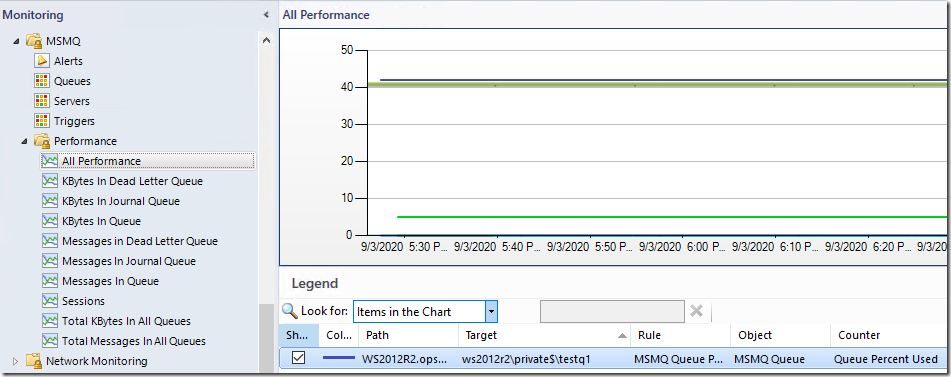
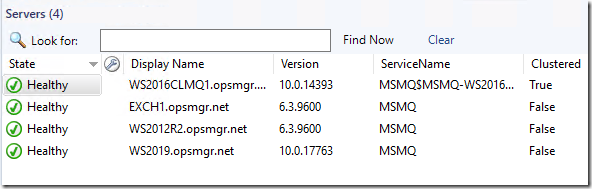
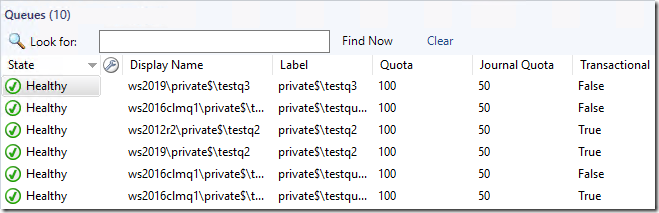
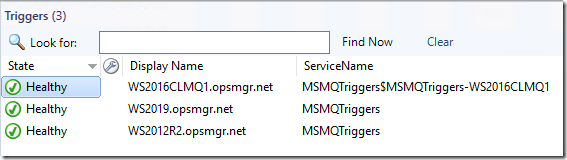
If you implement this MP – once you validate all monitoring scenarios are working, you should remove the following MP’s from your management group
- Microsoft.Windows.MSMQ.2012.mp
- Microsoft.Windows.MSMQ.2012.R2.mp
- Microsoft.Windows.MSMQ.2016.mp