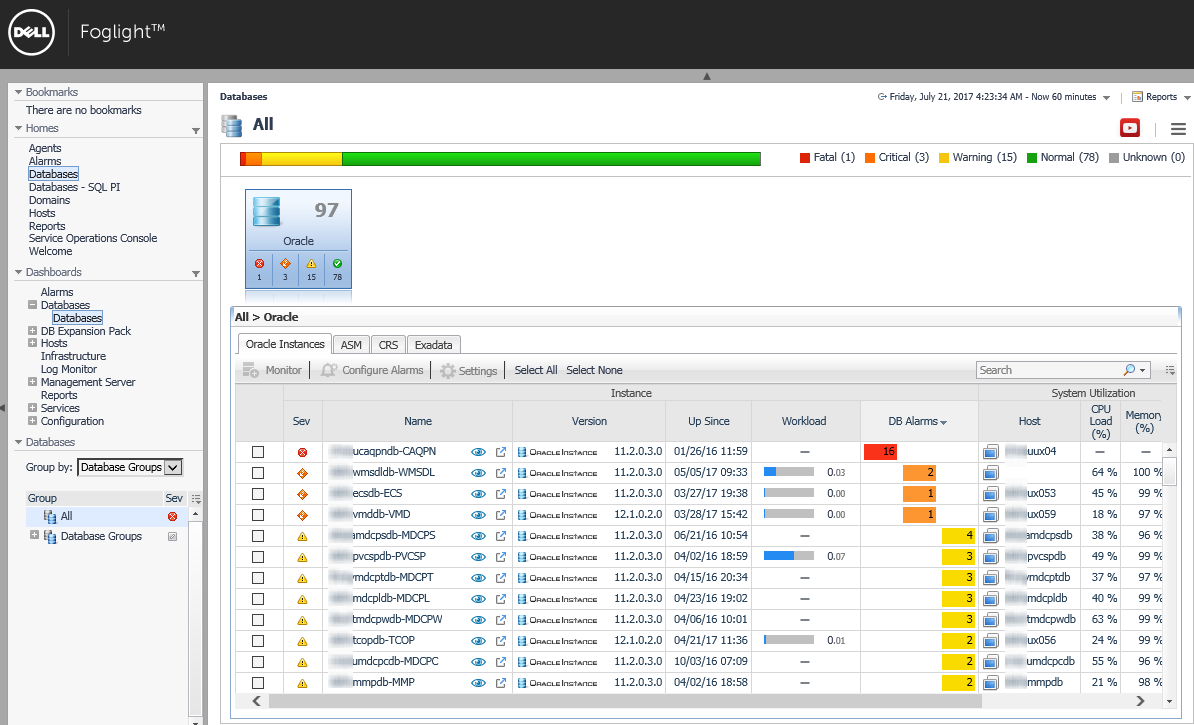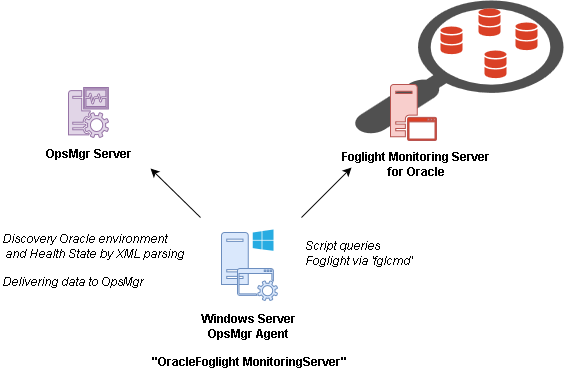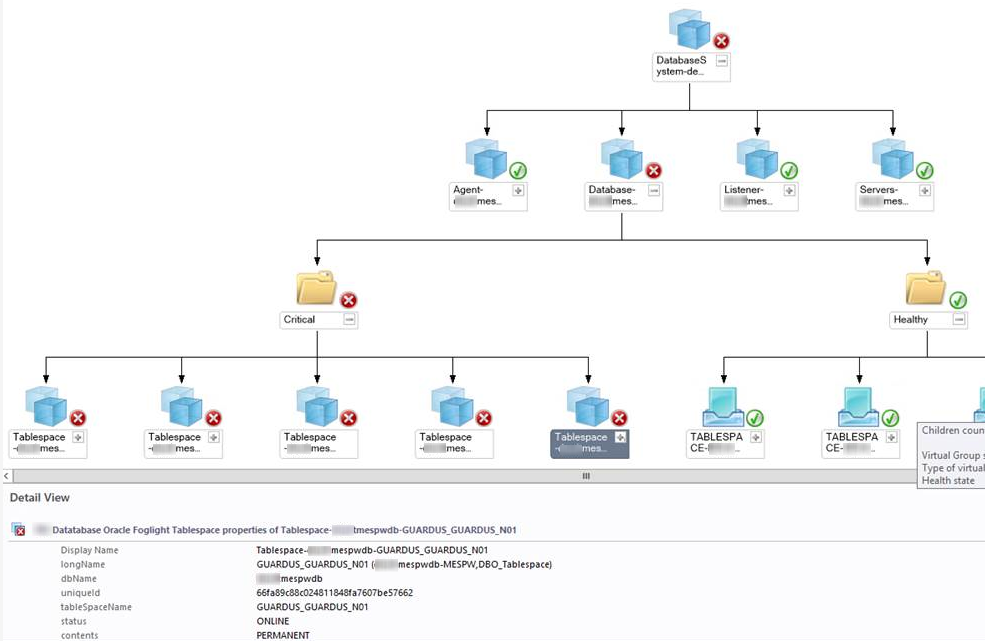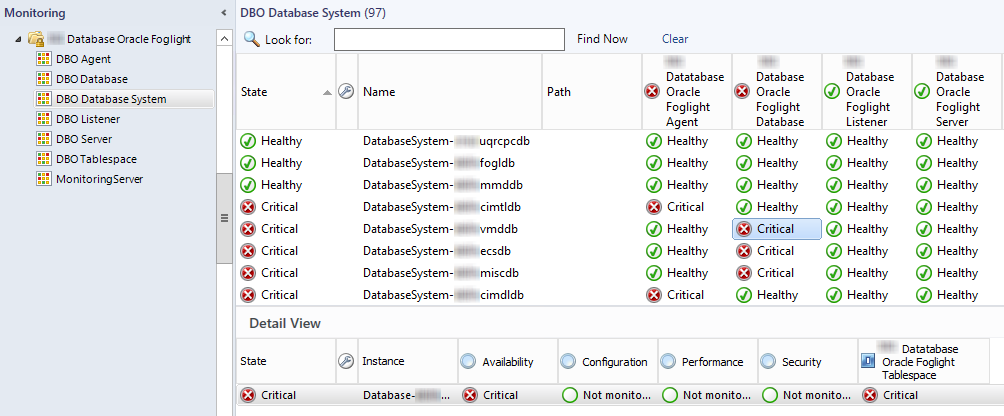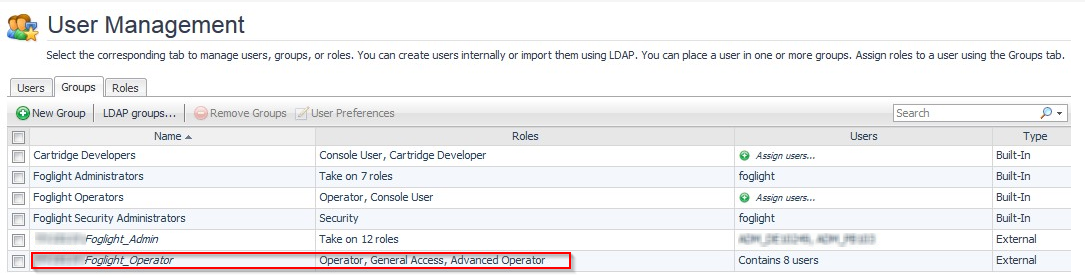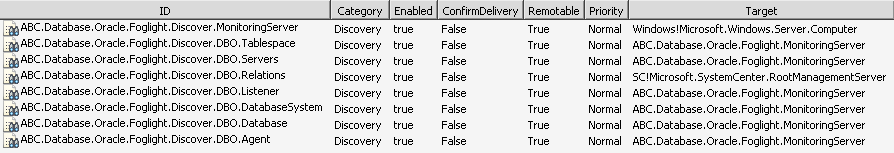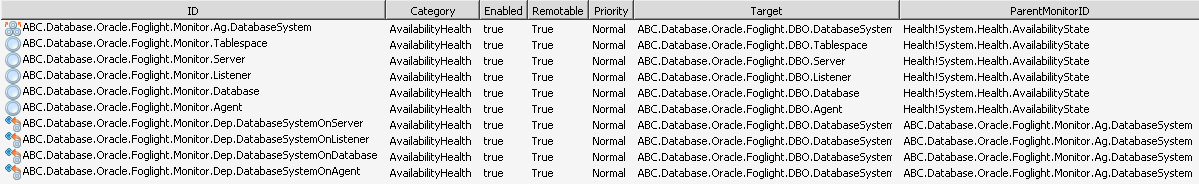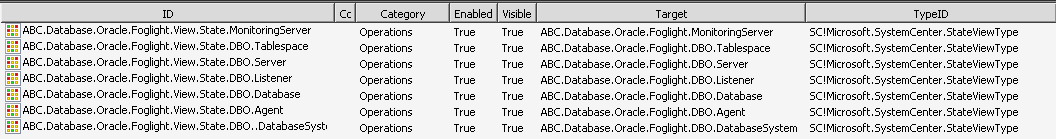Integrate Oracle DBs’ health state information into SCOM benefiting on Foglights’ data.
Read More...
Environment:
- Oracle DBs hosted on AIX, managed by dedicated team.
- DELLs Foglight 5.7.X is used to monitor DBs and involved components (e.g. servers)
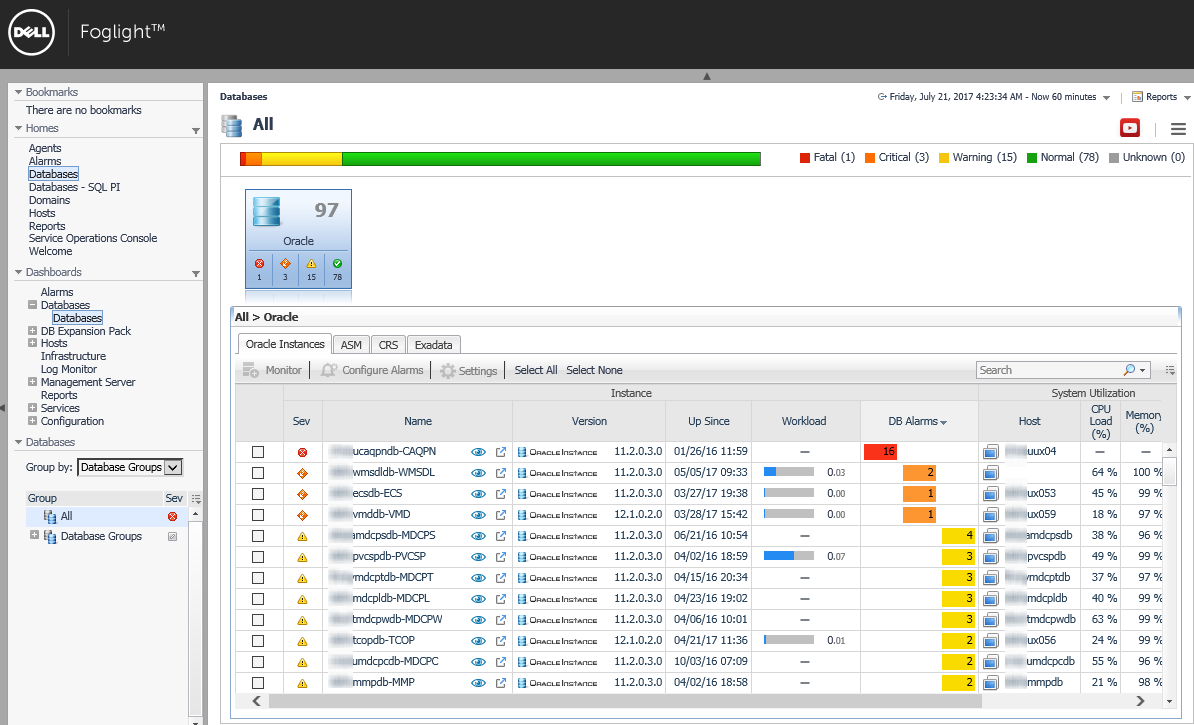
Problem:
- Get Health State of Ora DBs into OpsMgr to be used in Distributed Applications
- Extract DB status directly from Foglight.
Approach:
- Foglight's command line tool “foglcmd” is used to export topology information including health state into XML files
- Any Windows Server which is already monitored via OpsMgr is specified to be the “Foglight MonitoringServer”.
- A Scheduled Tasks run periodically “foglcmd” on the “Foglight MonitoringServer” to pull the current data into files.
- The “Foglight MonitoringServer” hosts the Management Pack and runs discovery- and monitoring scripts which parse the XML files to feed OpsMgr with the information.
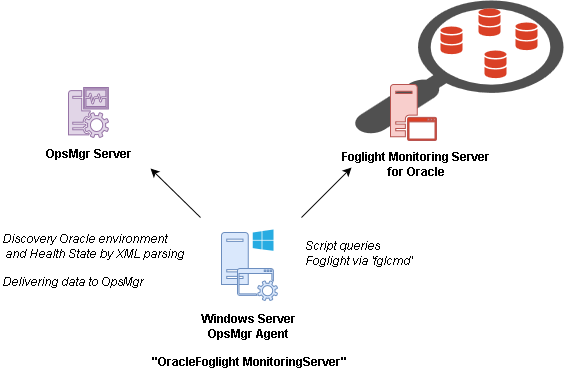
Result:
Diagram showing state of components including meta information; state is bubbled up through relations.
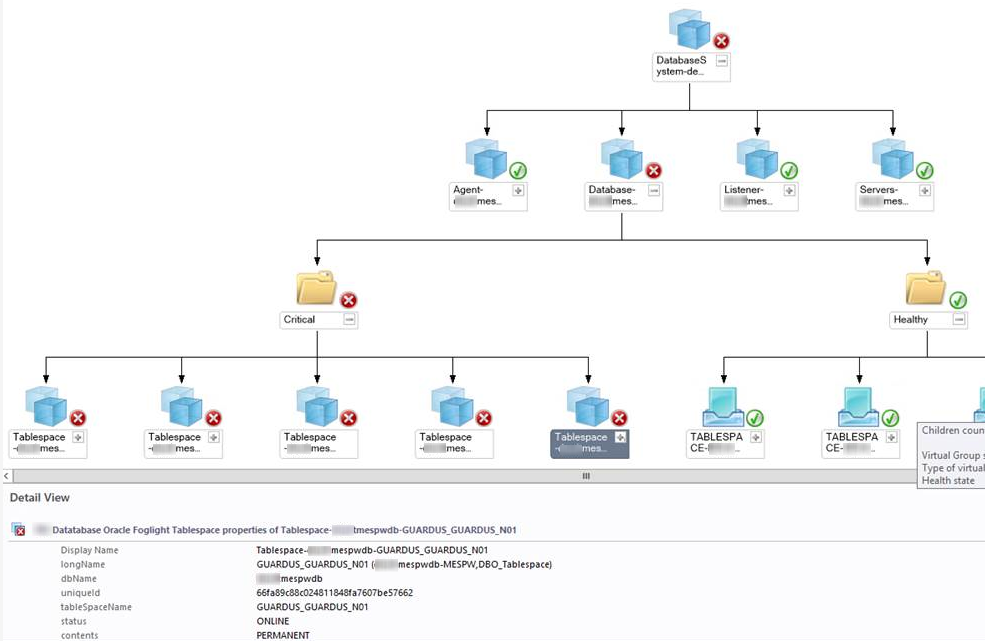
State views showing meta information in form of lists.
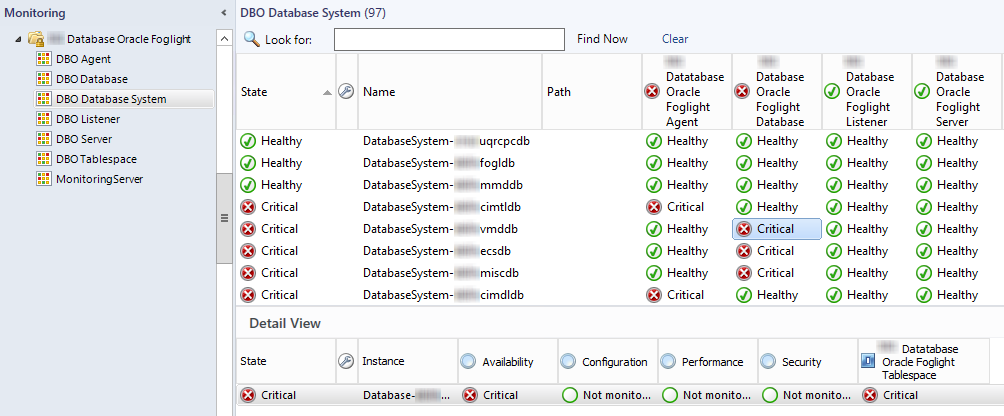
Prepararation:
Foglight
A dedicated user account should be created and permitted in Foglight to query information. Add it to the red highlighted group.
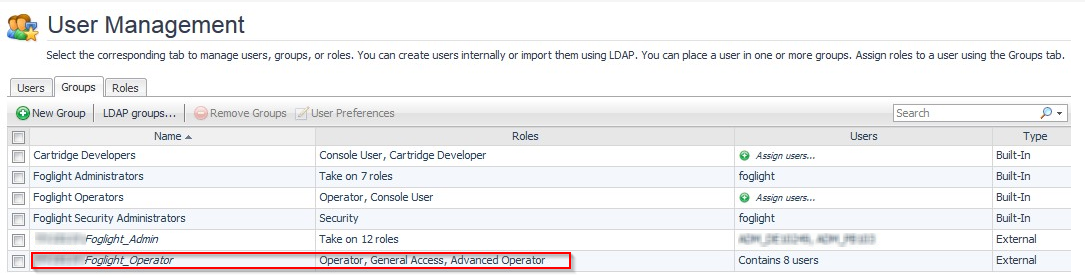
Foglight-Monitoring-Server:
Choose one usual Windows Server which is been monitored via SCOM.
- Set the following registry key to promote it to the “OraglceFoglight Monitoring Server”:
[HKEY_LOCAL_MACHINE\SOFTWARE\ABC\ OracleFoglightMonitoringServer]
Internals
About Discoveries
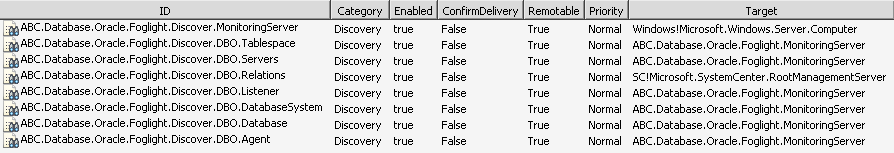
- MonitoringServer is discovered by via 'FilteredRegistryProvider', details above.
- TableSpace, Servers, Listener, Database, Agent and DatabaseSystem are discovered by 'TimedPowerShell.DiscoveryProvider' which used paramerized DiscoverDBOs.ps1
- DiscoverDBOs.ps1 is exptecting the XML files in C:\Temp\FoglightMonitoring\
- Relations are discovered by 'TimedPowerShell.DiscoveryProvider' which use DiscoverDBORelations.ps1
About Monitors
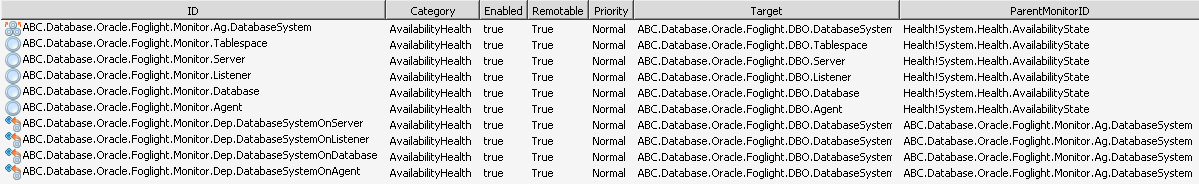
- TableSpace, Servers, Listener, Database, Agent are monitored via custom – module monitor. The monitor itself is MonitorDBOAdv.vbs.
- MonitorDBAdv.vbs uses the 'aggregateState' is judge. State changes are according to value.
- 0-2 = 'Healthy', 3 and 4 = 'Critical'.
About Views
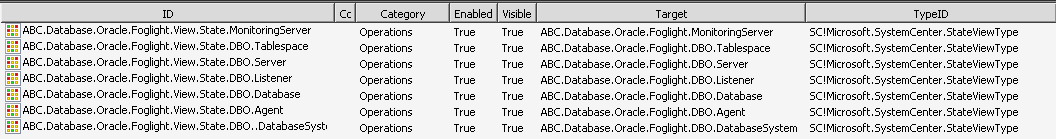
Each element has an own state view located in the dedicated folder 'ABC Database Oracle Foglight Folder'.